世界并非如你所见
#Markdown

Markdown is a text formatting syntax inspired on plain text email. In the words of its creator, John Gruber :
The idea is that a Markdown-formatted document should be publishable as-is, as plain text, without looking like it’s been marked up with tags or formatting instructions.
| 症状 | 职业 | 疾病 |
|---|---|---|
| 打喷嚏 | 护士 | 感冒 |
| 打喷嚏 | 农夫 | 过敏 |
| 头痛 | 建筑工人 | 脑震荡 |
| 头痛 | 建筑工人 | 感冒 |
| 打喷嚏 | 教师 | 感冒 |
| 头痛 | 教师 | 脑震荡 |
#Syntax Guide
#Strong and Emphasize
code
- 1
- 2
*emphasize* **strong**
_emphasize_ __strong__
#Links
Inline links:
code
- 1
- 2
- 3
- 4
- 5
- 6
- 7
- 8
- 9
- 10
- 11
- 12
- 13
- 14
- 15
- 16
- 17
- 18
- 19
- 20
- 21
- 22
- 23
- 24
- 25
- 26
- 27
[link text](http://url.com/ "title")
[link text](http://url.com/)
# (GitHub-Flavored) Markdown Editor
Basic useful feature list:
* Ctrl+S / Cmd+S to save the file
* Ctrl+Shift+S / Cmd+Shift+S to choose to save as Markdown or HTML
* Drag and drop a file into here to load it
* File contents are saved in the URL so you can share files
I'm no good at writing sample / filler text, so go write something yourself.
Look, a list!
* foo
* bar
* baz
And here's some code! :+1:
```javascript
$(function(){
$('div').html('I am a div.');
});
#GitHub Flavored Markdown
Everything from markdown plus GFM features:
#URL autolinking
Underscores_are_allowed_between_words.
#Strikethrough text
GFM adds syntax to strikethrough text, which is missing from standard Markdown.
Mistaken text.
works with other formatting
spans across
lines
#Fenced code blocks (and syntax highlighting)
JavaScript
- 1
- 2
- 3
for (var i = 0; i < items.length; i++) {
console.log(items[i], i); // log them
}
#Task Lists
- Incomplete task list item
- Completed task list item
#A bit of GitHub spice
- SHA: be6a8cc1c1ecfe9489fb51e4869af15a13fc2cd2
- User@SHA ref: mojombo@be6a8cc1c1ecfe9489fb51e4869af15a13fc2cd2
- User/Project@SHA: mojombo/god@be6a8cc1c1ecfe9489fb51e4869af15a13fc2cd2
- #Num: #1
- User/#Num: mojombo#1
- User/Project#Num: mojombo/god#1
See http://github.github.com/github-flavored-markdown/ .
#Markdown: Basics
#Getting the Gist of Markdown's Formatting Syntax
This page offers a brief overview of what it's like to use Markdown. The [syntax page] s provides complete, detailed documentation for every feature, but Markdown should be very easy to pick up simply by looking at a few examples of it in action. The examples on this page are written in a before/after style, showing example syntax and the HTML output produced by Markdown.
It's also helpful to simply try Markdown out; the [Dingus] d is a web application that allows you type your own Markdown-formatted text and translate it to XHTML.
Note: This document is itself written using Markdown; you can [see the source for it by adding '.text' to the URL] src .
#Paragraphs, Headers, Blockquotes
A paragraph is simply one or more consecutive lines of text, separated by one or more blank lines. (A blank line is any line that looks like a blank line -- a line containing nothing but spaces or tabs is considered blank.) Normal paragraphs should not be indented with spaces or tabs.
Markdown offers two styles of headers: Setext and atx.
Setext-style headers for <h1> and <h2> are created by
"underlining" with equal signs (=) and hyphens (-), respectively.
To create an atx-style header, you put 1-6 hash marks (#) at the
beginning of the line -- the number of hashes equals the resulting
HTML header level.
Blockquotes are indicated using email-style '>' angle brackets.
Markdown:
code
- 1
- 2
- 3
- 4
- 5
- 6
- 7
- 8
- 9
- 10
- 11
- 12
- 13
- 14
- 15
- 16
- 17
- 18
- 19
- 20
A First Level Header
====================
A Second Level Header
---------------------
Now is the time for all good men to come to
the aid of their country. This is just a
regular paragraph.
The quick brown fox jumped over the lazy
dog's back.
### Header 3
> This is a blockquote.
>
> This is the second paragraph in the blockquote.
>
> ## This is an H2 in a blockquote
Output:
code
- 1
- 2
- 3
- 4
- 5
- 6
- 7
- 8
- 9
- 10
- 11
- 12
- 13
- 14
- 15
- 16
- 17
- 18
- 19
- 20
<h1>A First Level Header</h1>
<h2>A Second Level Header</h2>
<p>Now is the time for all good men to come to
the aid of their country. This is just a
regular paragraph.</p>
<p>The quick brown fox jumped over the lazy
dog's back.</p>
<h3>Header 3</h3>
<blockquote>
<p>This is a blockquote.</p>
<p>This is the second paragraph in the blockquote.</p>
<h2>This is an H2 in a blockquote</h2>
</blockquote>
#Phrase Emphasis
Markdown uses asterisks and underscores to indicate spans of emphasis.
Markdown:
code
- 1
- 2
- 3
- 4
- 5
Some of these words *are emphasized*.
Some of these words _are emphasized also_.
Use two asterisks for **strong emphasis**.
Or, if you prefer, __use two underscores instead__.
Output:
code
- 1
- 2
- 3
- 4
- 5
<p>Some of these words <em>are emphasized</em>.
Some of these words <em>are emphasized also</em>.</p>
<p>Use two asterisks for <strong>strong emphasis</strong>.
Or, if you prefer, <strong>use two underscores instead</strong>.</p>
#Lists
Unordered (bulleted) lists use asterisks, pluses, and hyphens (*,
+, and -) as list markers. These three markers are
interchangable; this:
code
- 1
- 2
- 3
* Candy.
* Gum.
* Booze.
this:
code
- 1
- 2
- 3
+ Candy.
+ Gum.
+ Booze.
and this:
code
- 1
- 2
- 3
- Candy.
- Gum.
- Booze.
all produce the same output:
code
- 1
- 2
- 3
- 4
- 5
<ul>
<li>Candy.</li>
<li>Gum.</li>
<li>Booze.</li>
</ul>
Ordered (numbered) lists use regular numbers, followed by periods, as list markers:
code
- 1
- 2
- 3
1. Red
2. Green
3. Blue
Output:
code
- 1
- 2
- 3
- 4
- 5
<ol>
<li>Red</li>
<li>Green</li>
<li>Blue</li>
</ol>
If you put blank lines between items, you'll get <p> tags for the
list item text. You can create multi-paragraph list items by indenting
the paragraphs by 4 spaces or 1 tab:
code
- 1
- 2
- 3
- 4
- 5
* A list item.
With multiple paragraphs.
* Another item in the list.
Output:
code
- 1
- 2
- 3
- 4
- 5
<ul>
<li><p>A list item.</p>
<p>With multiple paragraphs.</p></li>
<li><p>Another item in the list.</p></li>
</ul>
#Links
Markdown supports two styles for creating links: inline and reference. With both styles, you use square brackets to delimit the text you want to turn into a link.
Inline-style links use parentheses immediately after the link text. For example:
code
- 1
This is an [example link](http://example.com/).
Output:
code
- 1
- 2
<p>This is an <a href="http://example.com/">
example link</a>.</p>
Optionally, you may include a title attribute in the parentheses:
code
- 1
This is an [example link](http://example.com/ "With a Title").
Output:
code
- 1
- 2
<p>This is an <a href="http://example.com/" title="With a Title">
example link</a>.</p>
Reference-style links allow you to refer to your links by names, which you define elsewhere in your document:
code
- 1
- 2
- 3
- 4
- 5
- 6
I get 10 times more traffic from [Google][1] than from
[Yahoo][2] or [MSN][3].
[1]: http://google.com/ "Google"
[2]: http://search.yahoo.com/ "Yahoo Search"
[3]: http://search.msn.com/ "MSN Search"
Output:
code
- 1
- 2
- 3
- 4
<p>I get 10 times more traffic from <a href="http://google.com/"
title="Google">Google</a> than from <a href="http://search.yahoo.com/"
title="Yahoo Search">Yahoo</a> or <a href="http://search.msn.com/"
title="MSN Search">MSN</a>.</p>
The title attribute is optional. Link names may contain letters, numbers and spaces, but are not case sensitive:
code
- 1
- 2
- 3
- 4
I start my morning with a cup of coffee and
[The New York Times][NY Times].
[ny times]: http://www.nytimes.com/
Output:
code
- 1
- 2
<p>I start my morning with a cup of coffee and
<a href="http://www.nytimes.com/">The New York Times</a>.</p>
#Images
Image syntax is very much like link syntax.
Inline (titles are optional):
code
- 1

Reference-style:
code
- 1
- 2
- 3
![alt text][id]
[id]: /path/to/img.jpg "Title"
Both of the above examples produce the same output:
code
- 1
<img src="/path/to/img.jpg" alt="alt text" title="Title" />
#Code
In a regular paragraph, you can create code span by wrapping text in
backtick quotes. Any ampersands (&) and angle brackets (< or
>) will automatically be translated into HTML entities. This makes
it easy to use Markdown to write about HTML example code:
code
- 1
- 2
- 3
- 4
I strongly recommend against using any `<blink>` tags.
I wish SmartyPants used named entities like `—`
instead of decimal-encoded entites like `—`.
Output:
code
- 1
- 2
- 3
- 4
- 5
- 6
<p>I strongly recommend against using any
<code><blink></code> tags.</p>
<p>I wish SmartyPants used named entities like
<code>&mdash;</code> instead of decimal-encoded
entites like <code>&#8212;</code>.</p>
To specify an entire block of pre-formatted code, indent every line of
the block by 4 spaces or 1 tab. Just like with code spans, &, <,
and > characters will be escaped automatically.
Markdown:
code
- 1
- 2
- 3
- 4
- 5
- 6
If you want your page to validate under XHTML 1.0 Strict,
you've got to put paragraph tags in your blockquotes:
<blockquote>
<p>For example.</p>
</blockquote>
Output:
code
- 1
- 2
- 3
- 4
- 5
- 6
- 7
<p>If you want your page to validate under XHTML 1.0 Strict,
you've got to put paragraph tags in your blockquotes:</p>
<pre><code><blockquote>
<p>For example.</p>
</blockquote>
</code></pre>
This is on GitHub so let me know if I've b0rked it somewhere.
Props to Mr. Doob and his code editor , from which the inspiration to this, and some handy implementation hints, came.
#Stuff used to make this:
- #markdown-it for Markdown parsing
- #CodeMirror for the awesome syntax-highlighted editor
- #highlight.js for syntax highlighting in output code blocks
- #js-deflate for gzipping of data to make it fit in URLs
#h4 text title heading
#h42 text title heading
#h51 text title heading
#h52 text title heading
#h61 text title heading
#h62 text title heading
end.


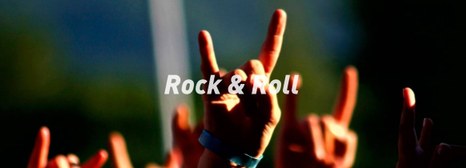

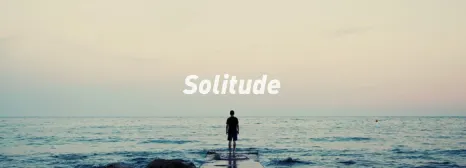
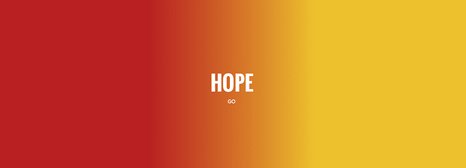


现在发 666 评论还有没有弹幕
回复:
还真的有不错的弹幕啊 666
This is a te/st comment from dev env.
This is a fake comment.
匿名测试
#HTML image
<img src="https://static.surmon.me/nodepress/image/timg.jpeg?imageView2/1/w/300/h/230/format/webp/interlace/1/q/80|imageslim" onerror="alert('error')" onload="alet('loaded')" alt="<p><script>console.log('alt----')</script></p>" />666666
Mail to admin
XSS test case
test
<image style="width: 100px" onload="alert(2)" src="https://www.google.com.hk/images/branding/googlelogo/2x/googlelogo_color_272x92dp.png" />
<video src="https://www.baidu.com" onerror="console.log('error')"></video>
<script>alert(1)</script>
<style>body { background-color: red }</style>
<style>body { background-color: red }</style><ul> <li>1</li> <li>2</li> </ul>
<p style="position:flxed">fixed div</p>
我是图片
我是废话
Markdown效果很满意👏 😂😂😂
最喜欢看楼主的自拍照啦 😍
回复:
以后每天给你来一张